1.3 Export a Configuration Package
You can always export a configuration package, if your purpose is to save the recent input of the configuration data.
Make sure that you have set the Configuration Package password, see Entering general information
When on the page “Export” the message “No validation errors” appears, you can use the respective configuration file for the configuration of SwyxServer.
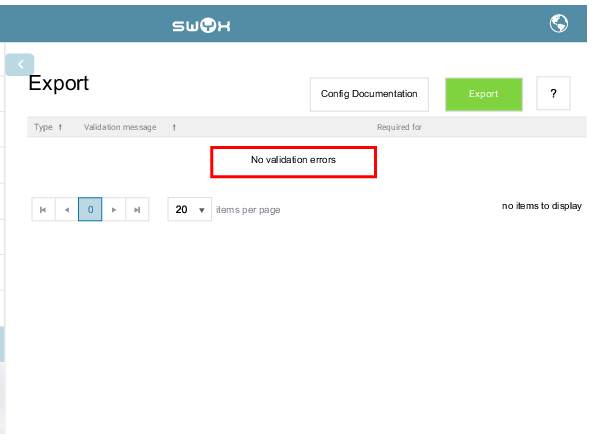
To export the configuration file
Last modified date: 05/31/2024