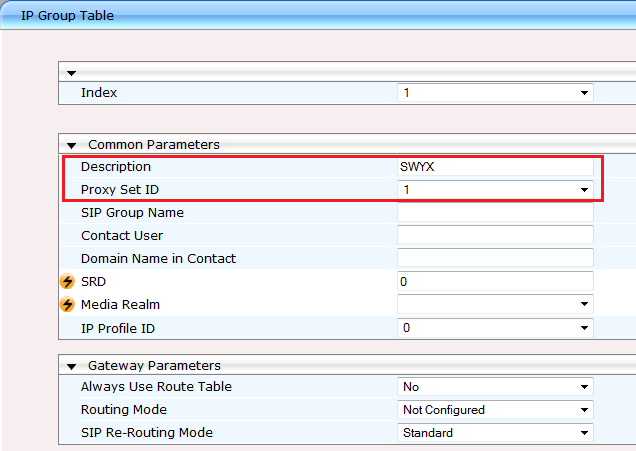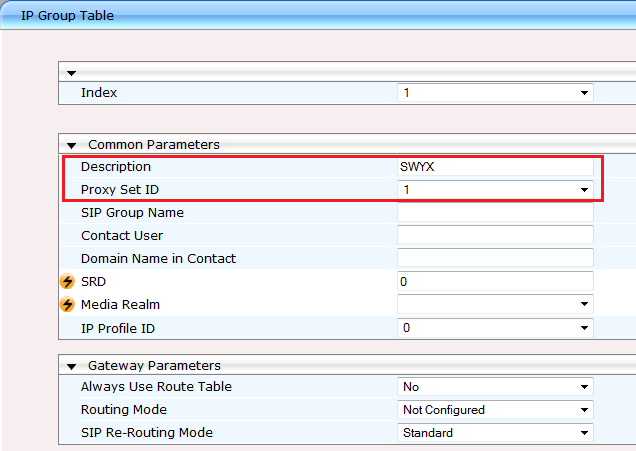IP Group Configuration
How to use SwyxConnect 6000 as SIP Gateway
1. Click on the left in the tree structure on "VoIP | Control Network | IP Group Table".
2. Under "Index" select the entry "1".
3. Under "Description", enter a unique name, which you associate with your central location where the SwyxServer is situated.
4. Under "Proxy Set ID" select the entry "1".
5. Click on "Submit" at lower right.
If using SAS, you then execute the following steps:
6. Under "Index" select the entry "2".
7. Enter "SAS" under "Description".
8. Under "Proxy Set ID" select the entry "2".
9. Click on "Submit" at lower right.