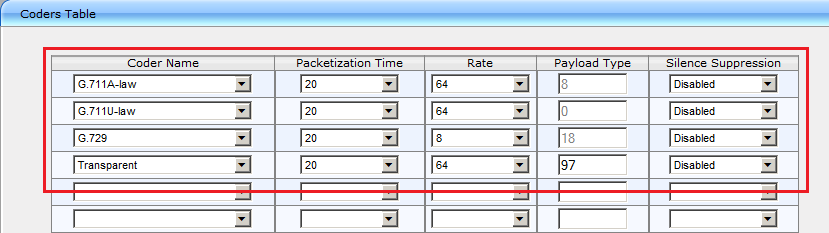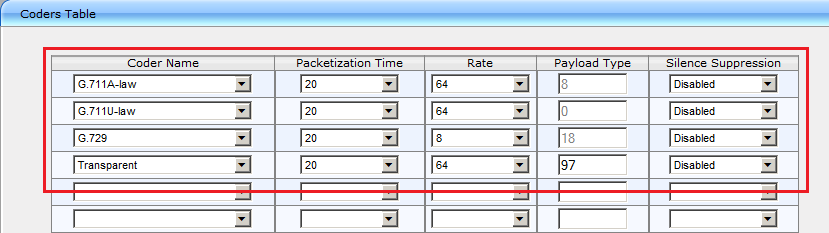Codecs and Profiles
1. Click on the left in the tree structure on "VoIP | Coders And Profiles | Coders".
2. In the "Code Name" column, choose the values corresponding to the illustration. Configure the "Payload Type" for the transparent Codec to the value "97".
3. Click on "Submit" at lower right.