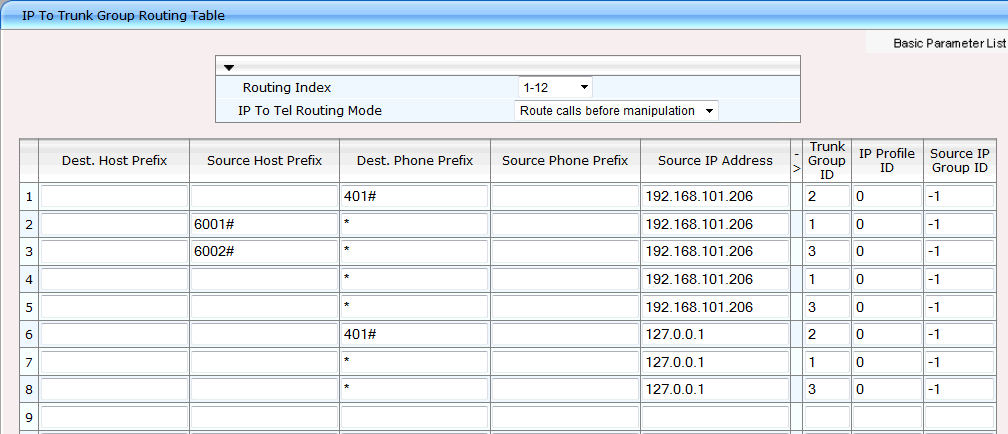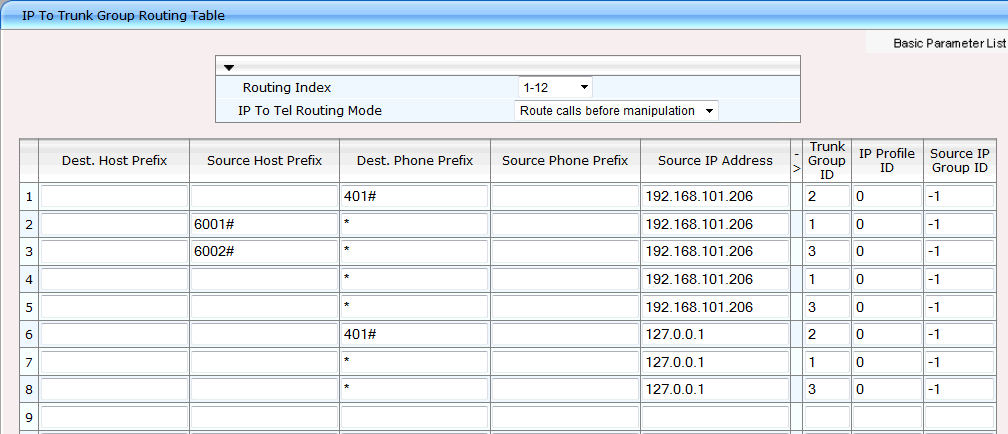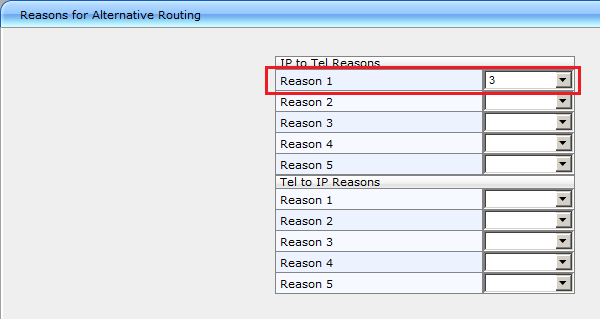Routing Rules
In the tree structure under "VoIP | GW and IP to IP | Routing | Tel to IP Routing" you configure only one rule, in order to handle all calls via the IP Group 2 as destination. This rule is only necessary in SAS mode. For this, enter * in the first three columns and a "2" for "Dest IP Group ID".
Under "VoIP | GW and IP to IP | Routing | IP to Trunk Group Routing", rules are defined for forwarding calls from the IP network into the PSTN, or to phones connected to SwyxConnect 6000.

For "IP To Tel Routing Mode", select the entry "Route calls before manipulation", to have routing rules applied before manipulation rules.

Fill the table with routing rules. As soon as a routing rule applies, the table is left. The higher up an entry appears in the table, the higher its priority is.

It is generally decided from the source IP address whether the SAS mode is active or not. Thus, the IP address "192.168.101.206" must be replaced by the IP address of your SwyxServer. If you are using a master/standby system, the rules must be duplicated (one entry for the master and one for the standby server). "127.0.0.1" stands for the SAS proxy.

The most important rules concerning scenarios are rules 2 and 3. With the help of these rules, calls delivered from SwyxServer to SwyxConnect 6000 are forwarded via permanently defined PSTN trunks. If the trunk with the SIP user login name 6001 is selected by the SwyxServer, this trunk is also used by SwyxConnect 6000 for the forwarding to the PSTN. Thus 6001 is not a phone number, but the SIP login name, which you customize for your scenario. So in the above example the trunks 1 and 3 are linked to the PSTN with the names 6001 and 6002.

In the "Trunk Group ID" column, the PSTN trunks are associated with the SIP user names given under "Source Host Prefix". It is a technical necessity of SwyxConnect 6000 that the SIP user names actually have to be configured under "Source Host Prefix".

If telephones are directly connected to SwyxConnect 6000, their extensions must likewise be related to the corresponding Trunk Group IDs.

In the above example, the extension 401 is assigned to an ISDN telephone connected to trunk 2. Please adapt these rules to suit your environment.
Under "VoIP | GW and IP to IP | Routing | Alternative Routing Reasons", you can define reasons based on which a call should be initiated via another trunk in the event of an error. You will see at least one entry in this table.
| Never click on "Submit" on this page, because the web configuration can only display a small part of the configuration uploaded to SwyxConnect 6000 with the INI file.
If you do confirm this page with "Submit", part of the configuration will be deleted! |