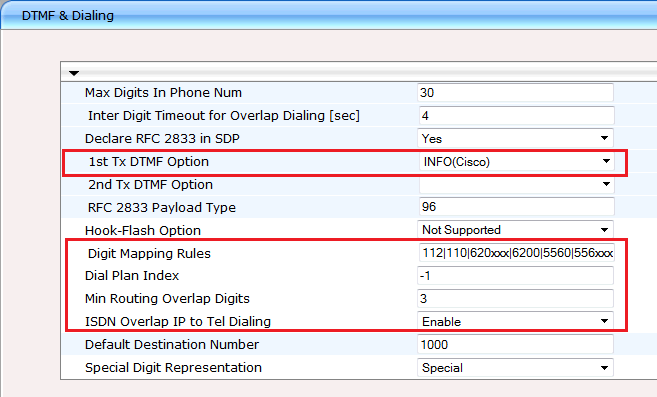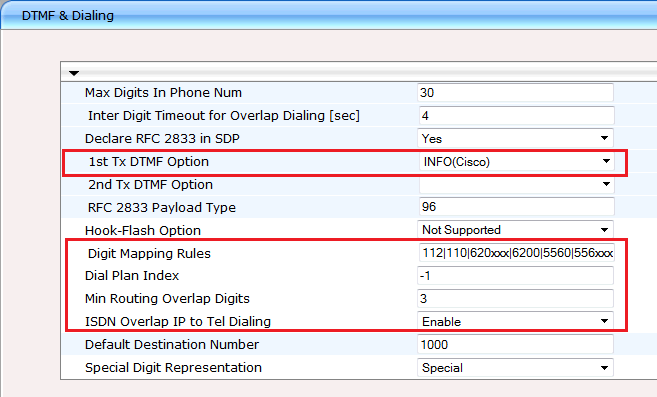DTMF and Dialing
Under "VoIP | GW and IP to IP | DTMF and Supplementary", you configure the method with which DTMF tones are transferred.
1. Click on the left in the tree structure on "VoIP | GW and IP to IP | DTMF and Supplementary".
2. For "1st Tx DTMF Option" choose the entry "INFO(Cisco)". This causes detected DTMF tones to be transferred via SIP INFO.
3. For "Digit Mapping Rules", enter a character string according to your environment (see
chapter Digit Mapping).
Digit mapping rules are necessary in conjunction with Overlap Dialing, in order that dialed digits of numbers are collected until a valid routing decision can be made. The individual parts are separated by the concatenation character ("|").
The first two digit map patterns 112 and 110 return results when the emergency numbers 112 or 110 are dialed. If these numbers are dialed, the call is delivered to the destination via the routing table. The 620xxx digit map pattern serves for picking up the three-digit extensions which are transferred after the master number 620 of the direct dialing-in line. Replace the master number 620 with your own master number for your environment.
If you use extensions shorter or longer than 3 digits, adjust the number of x characters. In addition you define a digit map pattern for the master number, extended by the digit 0 for your operator location (here 6200). For all telephones directly connected to SwyxConnect 6000, whether SIP, ISDN or analog phones, configure a digit map pattern with their respective extension. In the above example 401 is defined. Finally add the digit map pattern x.T (see also
chapter Digit Mapping).
4. Under "Min Routing Overlap Dialing", enter the number of digits in your extensions.
5. Set the "ISDN Overlap IP to Tel Dialing" to "Enable" to activate Overlap Dialing.