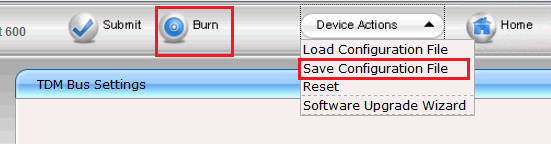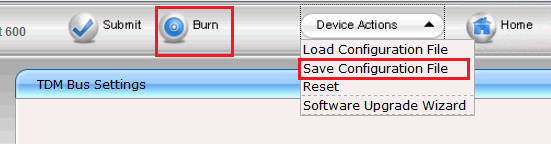Closing the Configuration
When you click the "Submit" button at the lower right in the web configuration, your settings are initially only saved in the RAM memory. They should subsequently also be burned in the SwyxConnect 6000 flash, and finally saved as an INI file.
Click on "Burn" on the top of the web configuration to burn the RAM memory settings into the SwyxConnect 6000 flash.
Then click on "Device Actions" and select the entry "Save Configuration File".