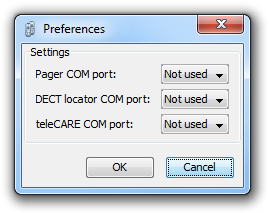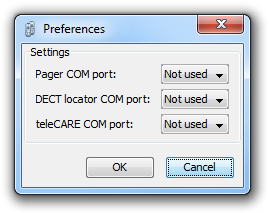Optional COM port settings
When using a USB connection, these settings are not required. They are only necessary when using a COM port.
How to configure the COM port settings:
1. In the menu, click on "Options | Preferences".
2. Select the COM port that you want to use for connecting the device with the PC and click on "OK".