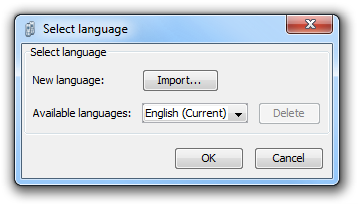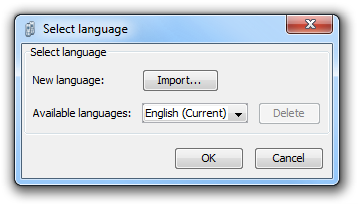Menu language of the Portable Device Manager
You can select the menu language of the Portable Device Manager. Further language files may be added in XML format. The standard language is English, which will be stored as XML file into the installation directory during installation: C:\Progam Files\Ascom\PDM\Client\default-translations.xml.
This file may be copied and translated into other languages, and subsequently be imported as a new language file after translation.
How to select a language.
1. Select "Options | Select language".
2. Click on "Import...". In the "Import files" window, you can select the desired language file.
3. Confirm your selection with "Open".
4. In the "Available languages" list, choose the language you want to use.
5. Click on “OK”.