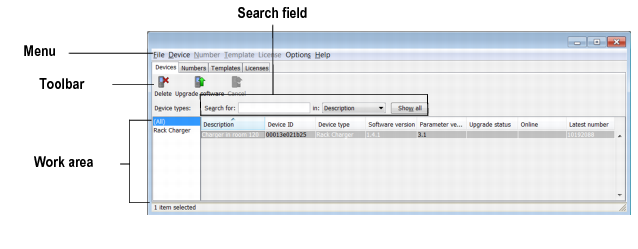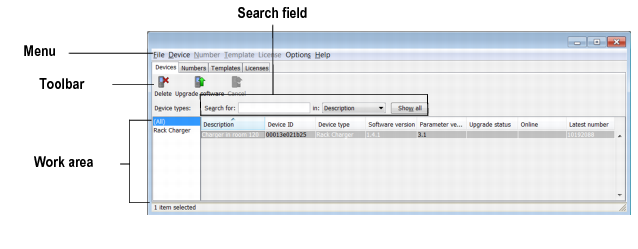The PDM user interface
The Portable Device Manager consists of three areas: Menu, Toolbar and Work Area. The toolbar has three tabs: "Devices", "Numbers", "Templates" and "Licenses". When one of these tabs is selected, the available device types will be shown on the left side of the work area. The right pane shows the devices, numbers or templates, which have already been configured.
Search field
Search fields are placed at the top of the work area, which may vary according to the selected tab. Thus, a variety of search criteria is available: According to whether the search has been successful or not, the color of the search field switches from green (match) to red (no match).
Sort the list
By default, the lists are sorted by the content of the first column. To sort the list by another column, click on the respective column header. To reverse the sort order, simply click on the column header again. The current sort order is indicated by an arrow above the column header.
Filter the list
By default, the list in each tab shows all available devices, numbers and templates. By selecting a device type on the left, you can filter the list.