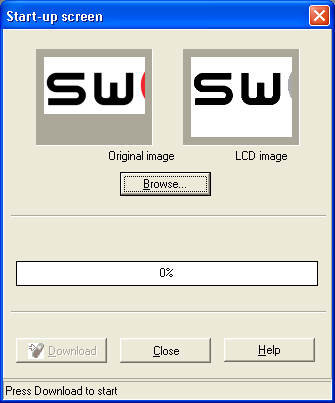
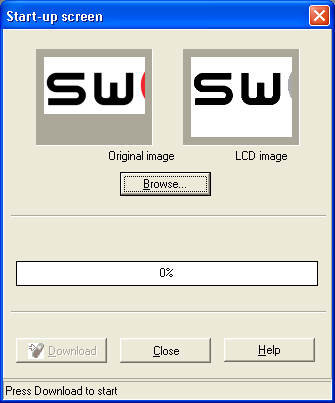
Original Image | The left area shows the original view of the image to be downloaded. |
LCD image | The right area shows the grayscale image as it will be displayed on the start-up screen. |
Browse | Click on "Browse" to choose the BMP file that should be downloaded. |
Download | If you click on "Download", the image file will be downloaded. After the click, the handset is automatically switched off and an information dialog appears. It is absolutely essential that you follow the instructions in this dialog. |
Close | If you click on "Close", this dialog will be closed. |
Help | If you click on "Help", the online help will be opened. |