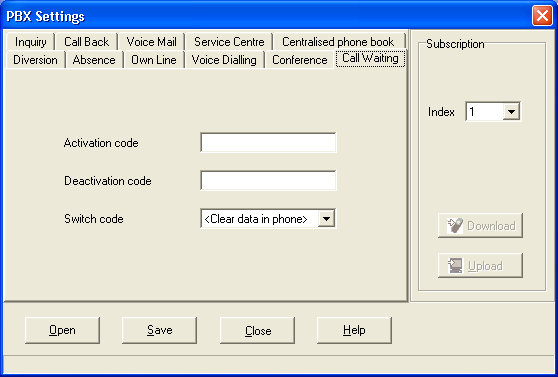
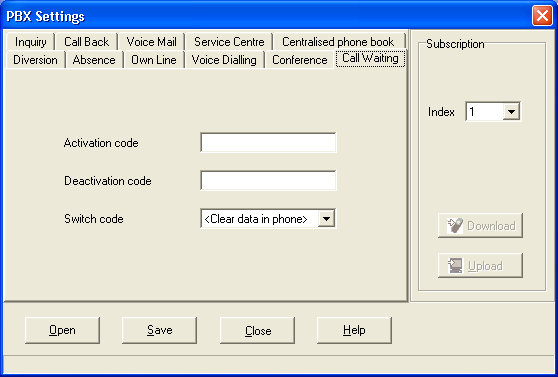
Tabs | The various tabs categorize the PBX settings. |
Open | If you click on "Open", you can open an INI file that contains a predefined configuration of a specific PBX type. |
Save | If you click on "Save", the settings that have currently been selected in this dialog are saved in an INI file. |
Index | The handset registration index is used for specifying the handset to which the PBX settings apply. |
Download | If you click on "Download", the PBX settings are loaded on to the handset. |
Upload | If you click on "Upload", the PBX settings are loaded from the handset to the Cordless Phone Manager. |
Close | If you click on "Close", this dialog will be closed. |
Help | If you click on "Help", the online help will be opened. |