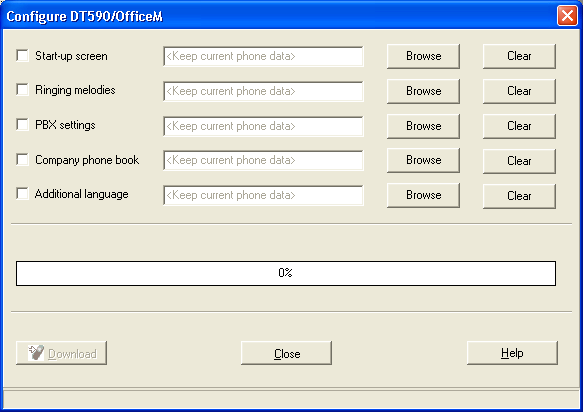
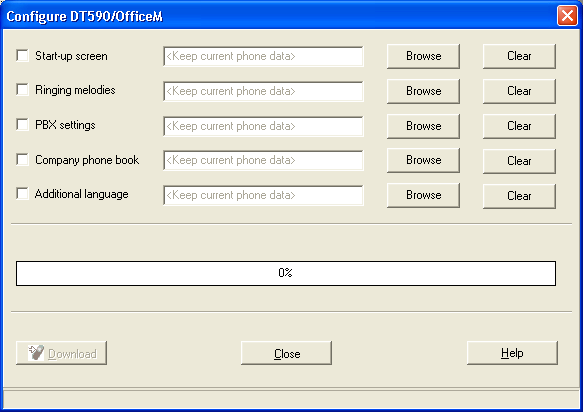
Check boxes | By setting a check mark in the relevant check box, you specify which settings should be loaded on to the SwyxPhone D300. |
Clear | If you click on "Clear", the settings present in the SwyxPhone D300 will be deleted in the download. For example, if the SwyxPhone D300 has a start-up screen and this is to be removed, click on clear after "Start-up screen". During the download, the start-up screen will be removed. |
Download | If you click on "Download", this initiates the download of the selected items. |
Close | If you click on "Close", this dialog will be closed. |
Help | If you click on "Help", the online help will be opened. |