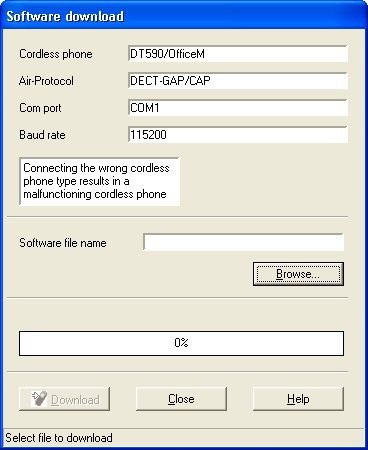
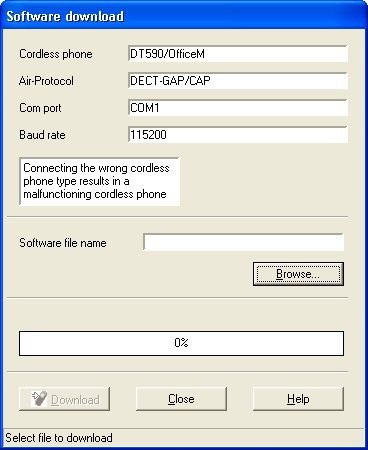
Cordless phone | Shows the selected handset. |
Air Protocol | Shows the selected radio protocol. |
Com port | Shows the communication port of the computer to the programming adapter. |
Baud rate | Shows the transmission rate between the computer and the programming adapter. |
Browse | Click on "Browse" to open the dialog "Open software file" for the selection of the software file. |
Download | If you click on "Download ", the download will be started. Before this, the handset must have been connected via the interface cable and switched on. |
Close | If you click on "Close", this dialog will be closed. |
Help | If you click on "Help", the online help will be opened. |
Never connect a handset type other than the one shown in this dialog. Malfunctions can occur when an incorrect handset type is connected. |