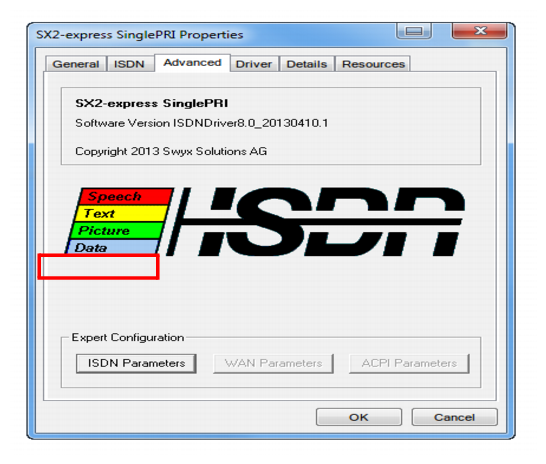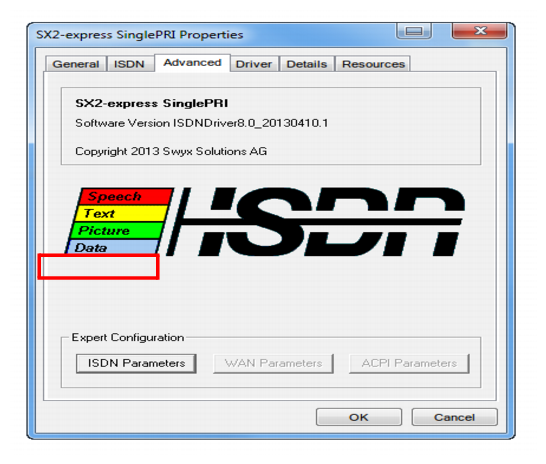Configuration of the ISDN Driver
This chapter describes the configuration options for the ISDN drivers.
The properties of an installed ISDN card can be called up under "Network adapter" in the Windows Device Manager.
Click with the right mouse button on the respective ISDN card and select “Properties”.