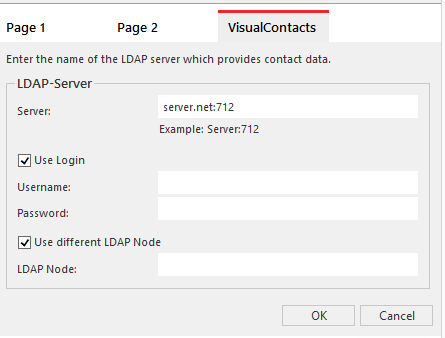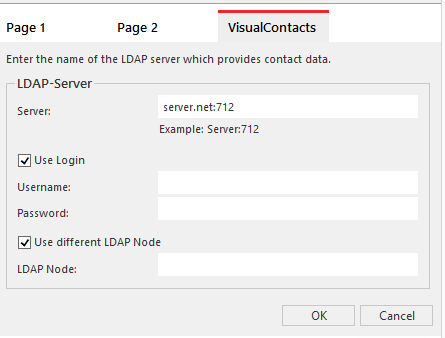Specify LDAP server parameters
ESTOS MetaDirectory is based on an LDAP (Lightweight Directory Access Protocol) server. The LDAP server provides a directory service for the contact details.
To enable the access to ESTOS MetaDirectory via SwyxIt!, the access parameters of the LDAP server must be specified within SwyxIt! on the "VisualContacts" tab.
You can call up the LDAP server parameters by clicking on the Settings button in the "VisualContacts" tab.

The IP address, or the name of the server on which SwyxPLUS ContactServer is installed, must be entered in "Server".
The port must also be specified if necessary. ESTOS MetaDirectory uses port 712 by default.

If an authorization is required for access to the server, the option "Use login" must be activated, and the user name and password must be entered.

For access to a particular LDAP node in the MetaDirectory, the option "Use different LDAP node" must be activated, and the required node specified.
LDAP server parameters for automatic distribution of SwyxIt!
For an automatic SwyxIt! distribution, the LDAP server parameters can be preset by the administrator by means of the following command line parameters:
LDAP_HOST
LDAP_PORT
e.g. LDAP_HOST="exampleserver.net"LDAP_PORT=712
For further information on SwyxPLUS, please refer to the SwyxIt! documentation, chapter “SwyxIt! with SwyxPLUS”