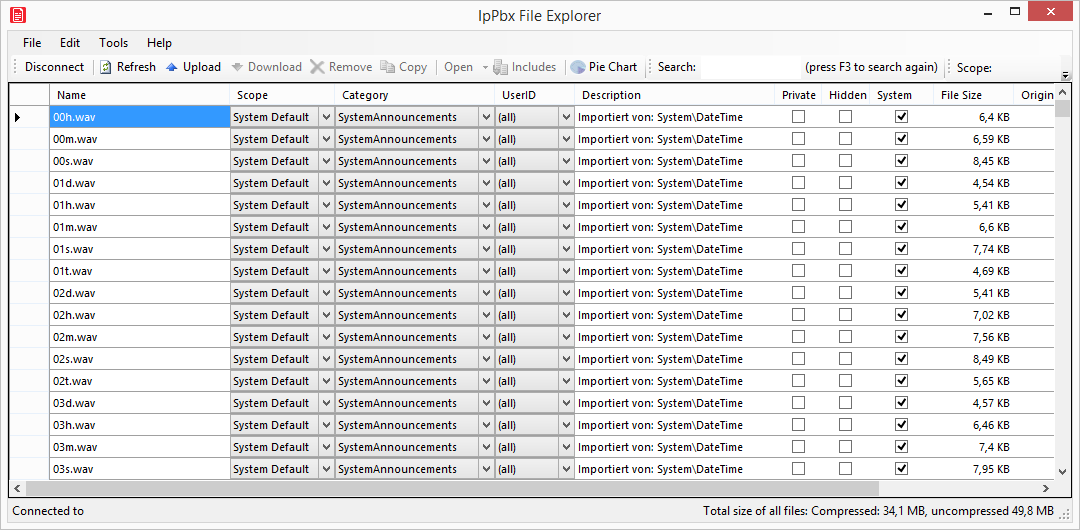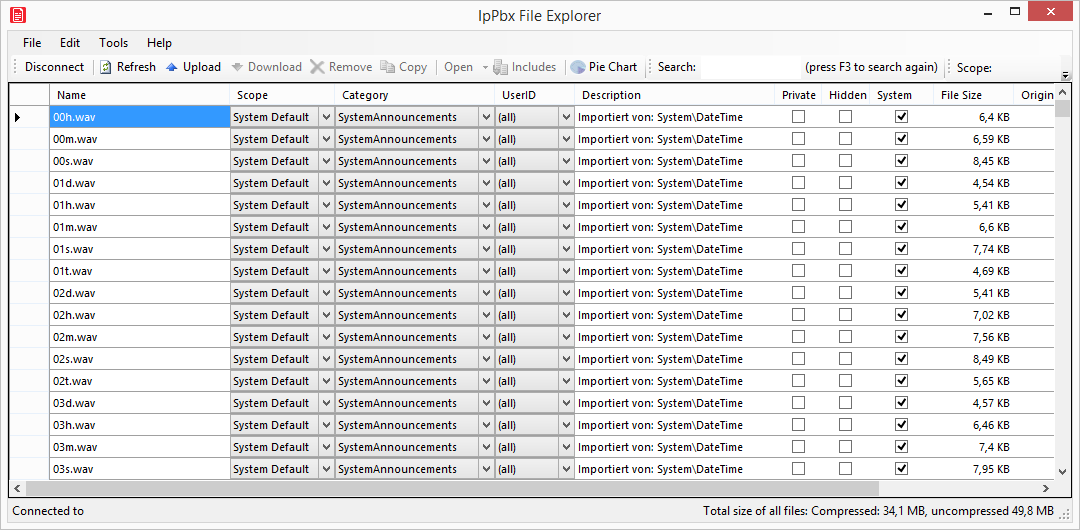File Explorer
The File Explorer permits direct administration of the files stored in the SwyxWare database without the need for the SwyxWare-Administration.
You will find an installation file 'IpPbxFileExplorer.msi' on the SwyxWare DVD under \tools\SwyxWare File Explorer. After installation, you will find the program under "Start|Programs|SwyxWare|File Explorer".
Click on 'Connect' to connect to the SwyxServer with the database you want to access. Specify the SwyxServer, and the authentication method (Windows user account or user name and password).
The File Explorer will open:
You can configure the display here, dependent on users, ranges (User, User Standard, System Standard and Global) and the categories such as ring tones, announcements etc.. As well as the file properties (Private, Hidden and System), the file size (compressed and uncompressed) and the date of the last change are also displayed.
You can change all parameters here, and also delete or add files directly in the database.