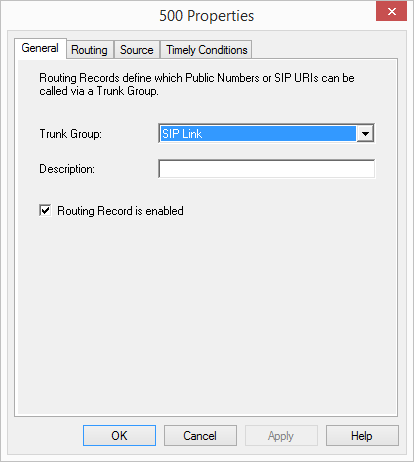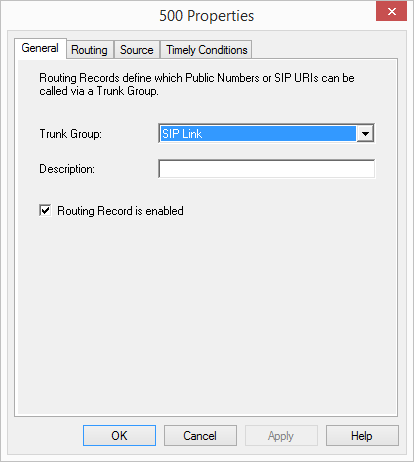The “General” Tab
Specify on this tab the trunk group to which this record type should apply. You can also insert a short description here.
Trunk Group
Each entry in the forwarding table applies to exactly one trunk group. When a newly created entry is closed with "OK", it is applied immediately for the trunk group for which it was configured. You can only specify a route for an existing trunk group; select an available trunk group from the selection list.
If the record type should not be active at the time, deactivate the checkbox "Routing Record is enabled".