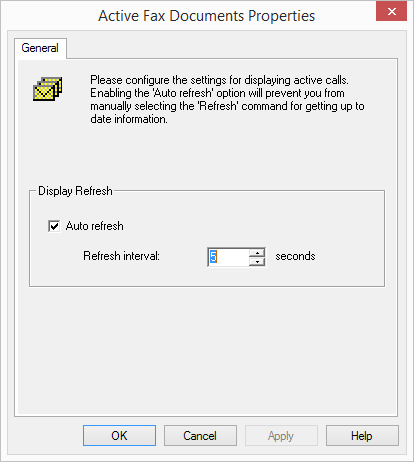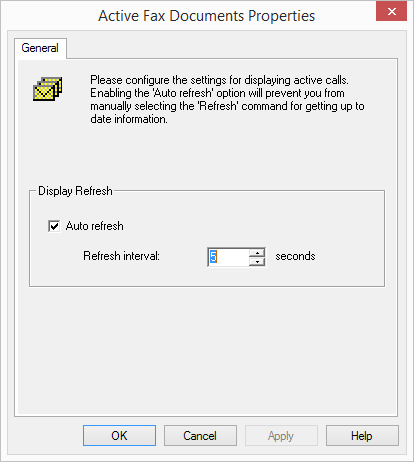Fax Documents on the Server
Fax documents can be stored in the file system or in the database. The memory location is specified by the Konfigurationsassistenten during the configuration of SwyxFax Server (see step
(24), "
Memory location for the files" in the installation).
If the first send attempt for a fax fails, SwyxFax Server can make multiple attempts to transmit the fax. The number of repeats is set by the sending user in the SwyxFax Client.
Updating
To update the view of the faxes in SwyxFax Administration, please select "Refresh" in the context menu.
Properties of the list "Active Fax Documents"
You can adapt the refresh interval for the list display here to suit your needs.
Refresh View
If you would like to change the refresh interval, select "View|Options…" and enter the time interval between two updates in seconds.
| The periodic update of the "Active fax documents" view will be disabled in more than one thousand active documents. |