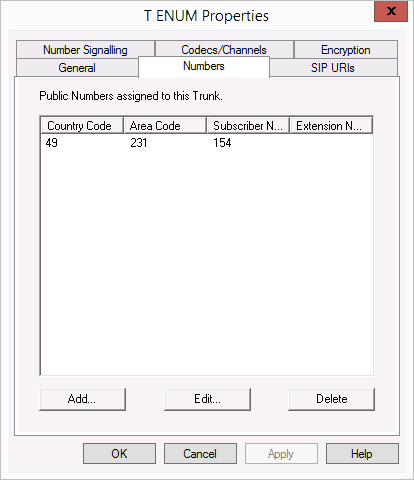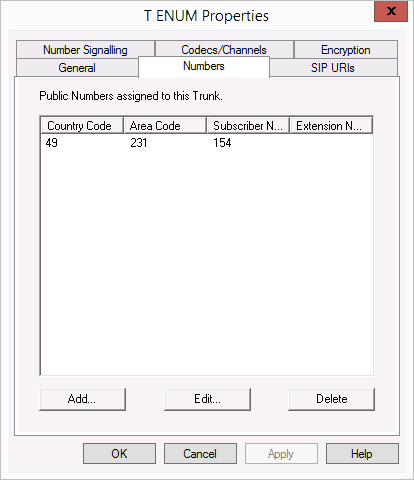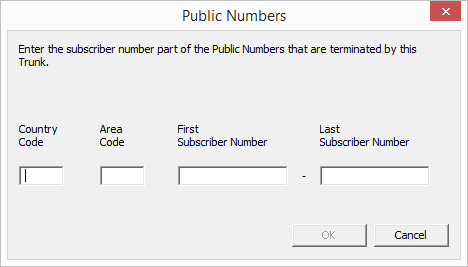The "Numbers" Tab
The following settings can be made:
Public numbers of this trunk
You can specify here which public numbers this trunk uses. External calls to these numbers go over this trunk. Calls with a Calling Party Number that is assigned to this trunk are routed over this trunk.
Please note that calls to the numbers configured here can only be received by this ENUM trunk if these numbers appear in the ENUM registry.
This is how you add numbers for this trunk
1. Click on "Add...".
The following window appears: "Public Numbers".
2. You can add either an individual number or a range of numbers.
3. End your inputs with “OK”.
To add several numbers or ranges, simply select "Add" the relevant number of times.