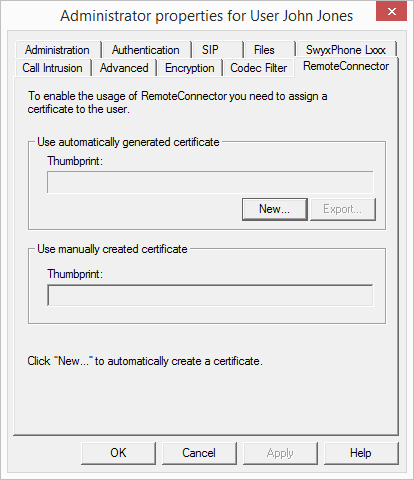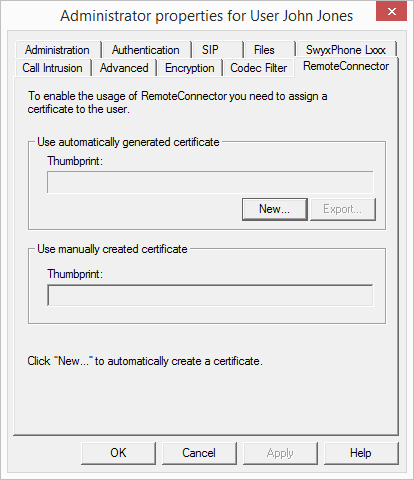Tab "RemoteConnector"
This tab is used to generate the digital SwyxRemoteConnector client certificate for the user, or to assign an existing one. Via SwyxRemoteConnector, a user outside the local (LAN) or virtual private network (VPN) can log onto SwyxServer.
Only one of the two tab areas is active, depending on the mode selected for certificate management.
You can select the desired mode via the SwyxWare configuration wizard.