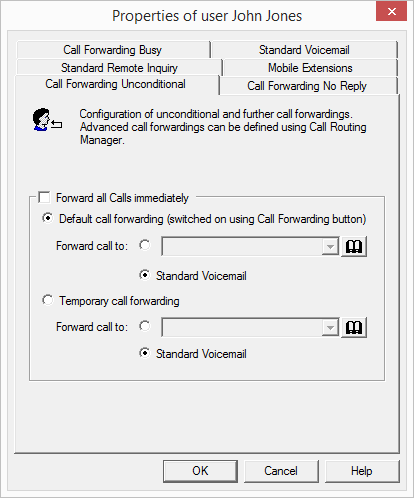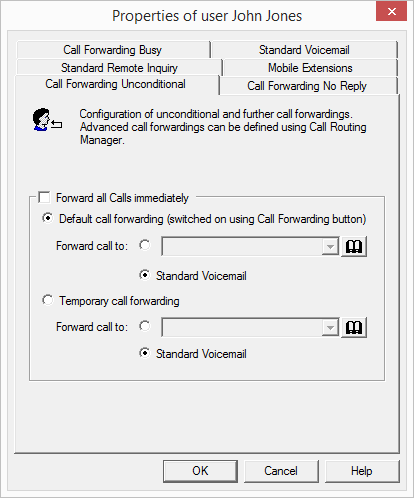The “Call Forwarding Unconditional” Tab
The properties for unconditional forwarding can be defined in this page. These settings are immediately effective when the “Redirection” button on the user interface is activated.
You can specify a default or temporary destination for forwarding of all calls for this user. Options here include Call Forwarding to another number or to Standard Voicemail. If the number field remains empty, no Call Forwarding is performed.
In addition, you can specify whether Call Forwarding Unconditional is to be activated as soon as the tab is closed.
| If the user has not defined any rules or redirections a default call handling will be activated. |