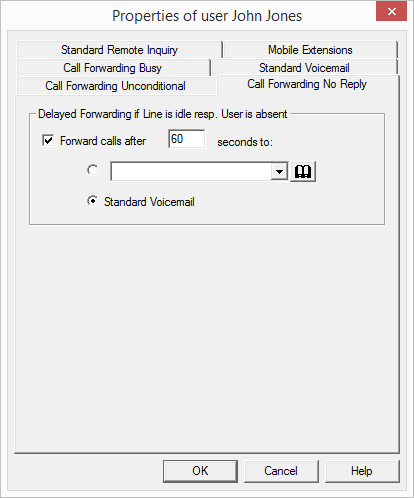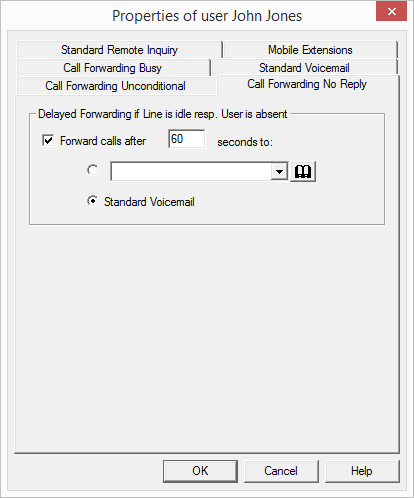The “Call Forwarding No Reply” Tab
Call Forwarding No Reply
On this page you can set up Call Forwarding after a period of your choice if the line is idle or the user is absent. Options here include Call Forwarding to another number or to Standard Voicemail.
For all new users, the option "Forward calls after 60 seconds", and the checkbox "Standard voicemail" will be activated.
If a user is not logged on, any calls are directly forwarded to the standard voicemail by default.
| If the user has not defined any rules or redirections a default call handling will be activated. |