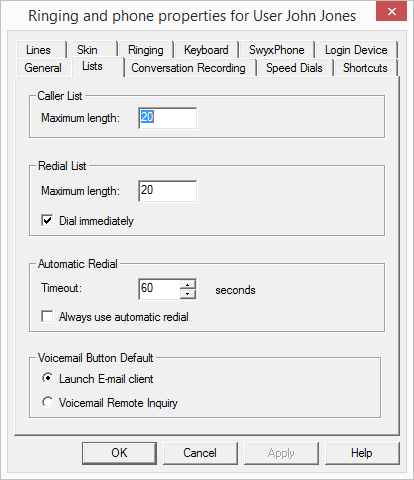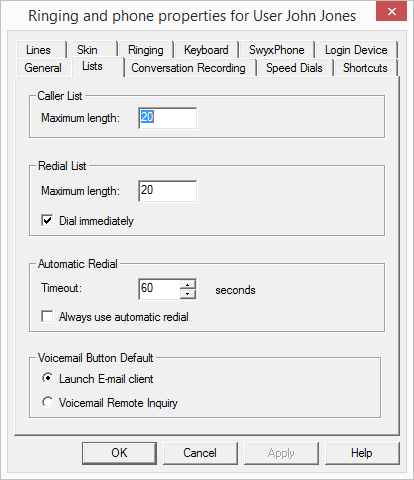The “Lists” Tab
You will also find this tab in the dialog "Button Configuration for User...".
Caller List, Redial List
Here you can set the maximum number of entries to be included in both the Caller List and the Redial List. The Call Journal comprises all the entries of the Caller List and of the Redial list. The maximum of list entries is 90 entries each. In the case of the Redial List, you can also indicate whether the selected entry should be dialed immediately.
Automatic Redial
You can set the interval (0 to 3600 seconds) between two call attempts for automatic redial.
Furthermore, you can set whether or not Automatic Redial is to be used instantly when redialing is activated on the SwyxIt! user interface.
Please note that the dialing process will be repeated until the selected line is free, rather than until a connection to this line is created.
Voicemail Button Default
Here you can define which function the Voicemail button should execute when it is clicked. You can choose between
 Launch email client
Launch email clientIn this case, the default email program will be started when the user clicks on this button.
 Voicemail Remote Inquiry
Voicemail Remote InquiryIn this case the remote inquiry will be started when the user clicks on this button.
The respective other function is available to the user in the context menu.