7.5.8 The "Voice Box" Tab
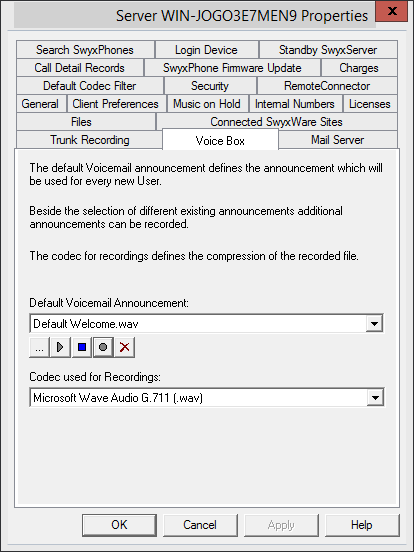
The parameters for Voice Box can be specified on this tab.
"SwyxVoicemail" must be activated in the user's feature profile.
Default Voice Box announcement
The Voice Box announcement which is pre-selected for all users is selected in this field. All Voice Box Announcement Files which are made globally available and which are stored in the database will appear in the drop-down list. These hold music files all have the "16 kHz 16 Bit PCM mono" audio format. You can search the network for other files in any WAV format using "Browse" ( ). After you have chosen a WAV file, it will be converted into the above format and then saved in the database.
). After you have chosen a WAV file, it will be converted into the above format and then saved in the database.
 ). After you have chosen a WAV file, it will be converted into the above format and then saved in the database.
). After you have chosen a WAV file, it will be converted into the above format and then saved in the database.If the SwyxIt! Classic telephony client is also installed on your administration computer, you also have the option of using audio equipment to record a Voice Box announcement. When you click on "Record" ( ), you will be asked for a file name. Then click on "Start" to begin recording. To stop the recording, click on "Stop" (
), you will be asked for a file name. Then click on "Start" to begin recording. To stop the recording, click on "Stop" ( ). "Delete" (
). "Delete" ( ) is used to delete the selected file. Please note that you can only delete files which you have created.
) is used to delete the selected file. Please note that you can only delete files which you have created.
 ), you will be asked for a file name. Then click on "Start" to begin recording. To stop the recording, click on "Stop" (
), you will be asked for a file name. Then click on "Start" to begin recording. To stop the recording, click on "Stop" ( ). "Delete" (
). "Delete" ( ) is used to delete the selected file. Please note that you can only delete files which you have created.
) is used to delete the selected file. Please note that you can only delete files which you have created.If the caller enters the DTMF number ‘0’ during the announcement, the Voice Box will be interrupted and the call will immediately connect to an operator(22.5 Operator (AutoAttendant)).
Codec used for Recordings
Voice messages are recorded with the Opus codec by default during a new installation. The previously selected compression remains in place during an update. Alternatively, other built-in compressions can be used. The compression to be used can be set for all users andall groups, or individually for each user andeach group. The following settings are possible:
Name | Explanation |
|---|---|
Open standard RFC6716 (.opus) | Dynamically adjustable bit rate. Best audio quality/storage space ratio (default setting after reinstallation) |
Microsoft WAV Audio PCM | Standard WAV file, not compressed |
Microsoft WAV Audio G711 | WAV file, G.711 compressed |
Microsoft WAV Audio GSM | WAV file, GSM compressed |