App. B: SwyxIt! Handsets
SwyxIt! Handset is connected to the USB port of the computer; this connection also provides the power supply. Key phone functions (such as "Call transfer", “Hold", “Forwarding", or “Conference") can be easily accessed via the SwyxIt! graphical interface.
SwyxIt! Handset P280
The SwyxIt! Handset P280 offers HD audio voice quality and supports the operation of an additional headset under Windows 8.(1) and Windows 10.
The handset also offers other features such as “Open listening", "Hands-free", a “Hook On/Off” function, as well as visual call signaling. What's more, the integrated speakers allow you to customize call signaling to suit your requirements.
In addition to the handset, the SwyxIt! Handset P280 features:

Use the “Plus” and “Minus” buttons to control the volume. Volume control affects the output source (headset, handset, and speakers) currently in use. The “Mute” button activates/deactivates the microphone currently in use. The “Headset” button enables headset mode. The "Speaker” button activates the device speaker.
In general:
All above functions can also be triggered by SwyxIt!.
SwyxIt! Handset P300
The SwyxIt! Handset P300 offers outstanding voice quality including HD audio and a microphone with noise canceling function.
The wireless handset has a range of up to 20 meters and a talk time of up to 15 hours.
The handset also offers other features such as “Open listening", "Hands-free", a “Hook On/Off” function, as well as visual call signaling.
In addition to the handset, the SwyxIt! Handset P300 features:
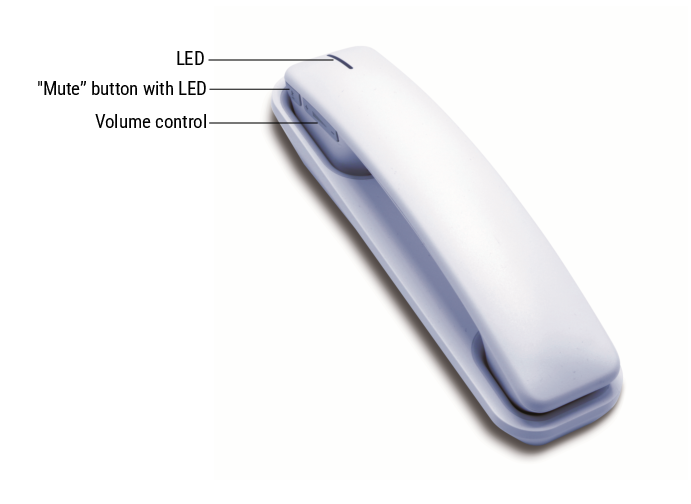
Use the “Plus” and “Minus” buttons to control the volume. The “Mute” button activates/deactivates the microphone currently in use.
In general:
All above functions can also be triggered by SwyxIt!.