3.13 Call Control Window
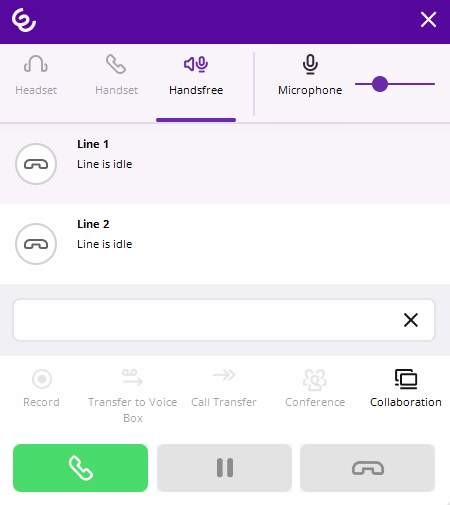
When you start or receive a call, the call control window opens where you can manage the call and use various functions of SwyxIt!.
You can also call up the call control window outside of an active call. Click on the title bar to open menus for controlling and configuring SwyxIt!.
To call the Call Control Window