10.8.2 Automatic Redial
Automatic Redial offers you the option of redialing a target number until the selected line is no longer busy. You are free to define the time period between two dial attempts. If Automatic Redial is activated, the Redial button is animated. The selected number is shown in the input field during the dialing procedure, and the state of the line changes. However, no ringing is produced. If the connection is made, you will then hear a ringing signal.
The line last used is always used for automatic redial. If you make a call during the automatic redial, the redial is interrupted for the duration of the call, and resumed afterwards. If you are called by the target number and you pick up this call, the Automatic Redial will be cancelled.
If you call Automatic Redial again using a different number, before the connection is made, then the first order expires. Automatic Redial always exists for one target number only.
You can cancel an Automatic Redial operation at any time.
To start Automatic Redial
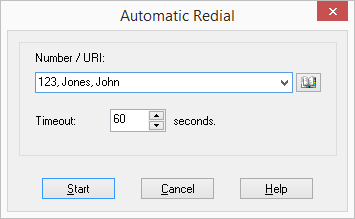
The state of the Line button when using automatic redial only changes from “Free” to “Dialing” if SwyxIt! Classic is dialing the desired number.
To end Automatic Redial