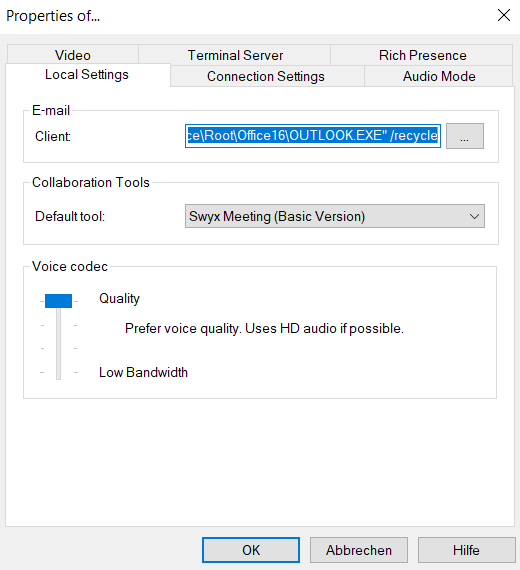10.14.4 Defining the Default Application for Collaboration
If several plug-ins (tools) are available on your system for the use of Collaboration, you can specify which of these should be adopted as the default option. The default option selected here will be started directly when you click the Collaboration button.
All available applications are displayed for you in the context menu of the Collaboration button, so that even the tools that are not defined as default can be started with a simple mouse click.
The definition of a default tool is not stored in your user profile: it is a local setting, i.e. it applies only for the particular computer. This ensures that the chosen application starts even if there are different installations present on your system.
To specify a default tool for Collaboration