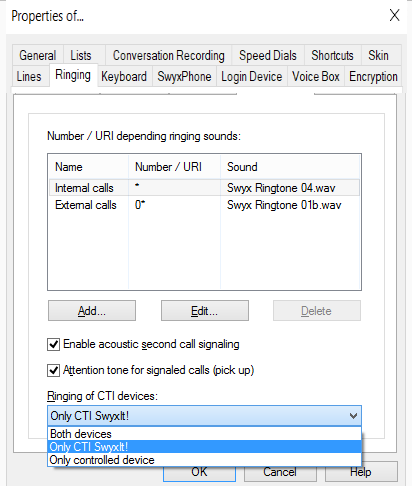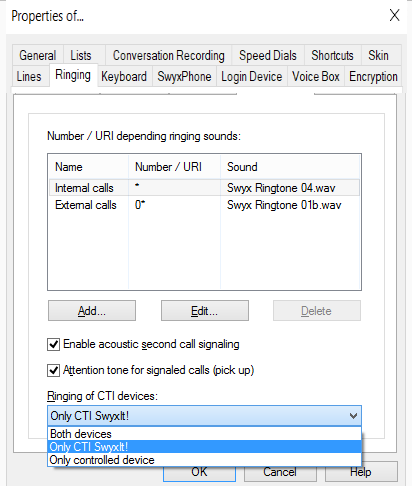17.5 Configuring ring tones in CTI SwyxIt!
To set ring tones within CTI SwyxIt!
1 Go to the menu bar and click on “Settings | User Settings…”. The “Properties of…” page opens.
2 Select the “Ringing” tab.
3 Select the corresponding option in the list "Ringing of CTI devices":

"Only controlled device"
In this case, only the controlled telephony device rings.

„Both devices“
CTI SwyxIt! and the telephony device ring.
| When you use CTI SwyxIt! with a SwyxPhone only the option “Both devices” can be activated. |