1.5.2.3 Send Options
Here you can change the basic settings for fax transmission, such as Priority or the general use of a cover page or the settings for redial.
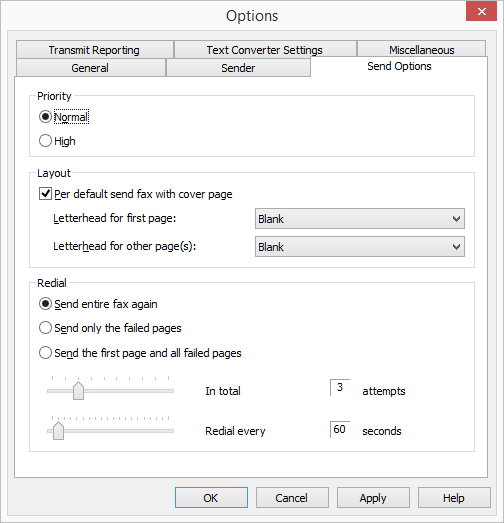
Priority
Fax documents can be prioritized. A fax document with "high" priority will be sent before every fax job with "normal" priority. This will also be the case for the fax jobs of other users that also have "normal" priority.
Layout
Activate the checkbox "Per default send fax with cover page" if you would like to send every fax with a cover page.
In the field “Layout”, you can also choose which letterheads should be used for a fax to be sent to an external recipient. You can select a letterhead for the first page which is different from the letterhead used for the rest of the pages. The system administrator will make the letterheads available to all users in the database.
All of the settings made and applied here will automatically be applied in the Send Fax dialog (window "Send Fax") each time a fax is sent. In an individual dispatch, these settings can be modified individually for the current fax.
See also 1.6.4 The "Send Fax" Dialog.
Redial
In the “Redial” field, you can define how often a transmission attempt should be repeated (1 to 10 times) after it has failed the first time. In addition, you can also define the interval at which these attempts should be made (30 to 600 seconds). In doing so you can define which pages of the fax should be sent in the renewed transmission attempt.
Select from: