1.8 Receiving a Fax
Each time SwyxFax Client is started, the system will check whether new fax documents have been received for the respective user on the server. This check is repeated at regular intervals. It takes place at the same time as the fax folder is updated. You can change the refresh time on the "General" tab in the "Tools|Options..." menu, see 1.5.2.1 General.
When a fax is received, this will be indicated in the tray by a program icon showing a fax machine with an incoming fax . Furthermore, an acoustic signal or a notification window can be used to indicate that you have received a fax document. These signals can be configured in the on the "Miscellaneous" tab in the "Tools|Options..." menu, see 1.5.2.6 Miscellaneous.
If the SwyxFax Server has received a new fax for you, a notification window will appear on your screen:
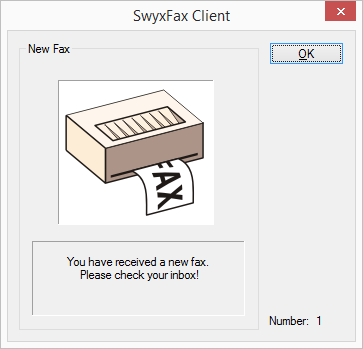
Confirm this message with "OK". The "SwyxFax Client" window opens when a fax is received. The received faxes are marked with  and are available in the "Inbox". You can highlight these and view them in the Preview window
and are available in the "Inbox". You can highlight these and view them in the Preview window  , or view them in the fax viewer by double-clicking on them or selecting "Document|View...".
, or view them in the fax viewer by double-clicking on them or selecting "Document|View...".
 and are available in the "Inbox". You can highlight these and view them in the Preview window
and are available in the "Inbox". You can highlight these and view them in the Preview window  , or view them in the fax viewer by double-clicking on them or selecting "Document|View...".
, or view them in the fax viewer by double-clicking on them or selecting "Document|View...".