A.2 Windows tray icons
The Windows tray is on the right side of the taskbar.
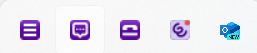
The following SwyxWare icons can be displayed in the Windows tray, when SwyxWare programs are active:
Symbol | Meaning | Explanation |
|---|---|---|
SwyxIt! is active | SwyxIt! is started and you are logged in. You can make and receive calls. | |
The handset is off hook | You are currently speaking or you can dial a number. | |
SwyxIt! is logged off | SwyxIt! is started and you are not logged in. You cannot make and receive calls. | |
 | You receive a call | You can now lift the handset and talk to the caller (only if Call Notification with tray icon is active in the user profile). |
SwyxFax Client is active | You can send and receive faxes. | |
You have received a new fax | Click on the icon to open the fax inbox in SwyxFax Client. | |
 | Swyx Messenger is active | Click on the icon to open Swyx Messenger. |
 | You have new messages in Swyx Messenger | Click on the icon to open the conversation. |
Icons are only visible, if the option Show icons and messages has been selected in the taskbar settings.