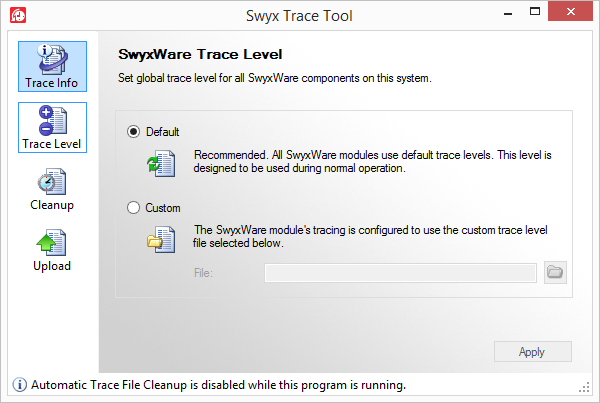E.5.3 Trace Profile - Scope of Traces
A defined trace level is already generated as default. If a different setting is required in exceptional cases, Support will send you a file containing the necessary trace settings for your specific case. This file is read in. After the support case is resolved, please restore the default settings.
A few trace profiles for special cases are already supplied (.tfl files in SwyxWare folder.
How to set the scope for trace files