8.4.1 The "General" Tab
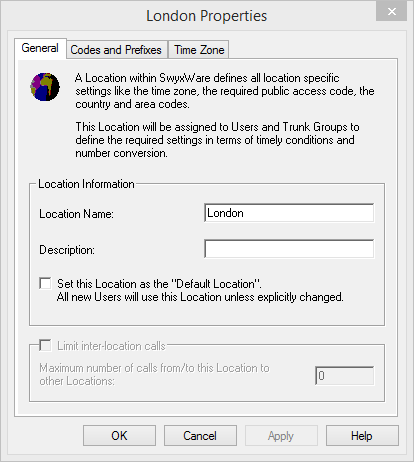
Enter the general information for the location on this tab:
Location Information
The name of the location and, if applicable, a brief description can be found here. The name must be unambiguous within SwyxWare.
Activate the checkbox "Set this Location as the Default Location" if you want this location to be used as default for all users and trunk groups subsequently created.
Restricting calls between the locations
The connection between two locations is always limited. You can limit the number of possible connections between the two locations, in order e.g. to reserve bandwidth of this connection for other applications too. In this case too - as in the limiting of calls over a trunk - between 24 kbit/s (compressed) and 84 kbit/s (uncompressed) bandwidth is needed per call.
The voice compression must be configured individually for each user; for SwyxPhone that can be defined in the SwyxWare Administration, for SwyxIt! Classic it can only be configured locally in the client.
Select this checkbox, if you want to allow only a certain number of calls from/to this location. Enter the maximum number of connections for this location.
Connections are not only direct calls but also all connections to SwyxServer e.g. to a script. For instance, if you hold a call and start a second call, you have two connections to the SwyxServer.
Conference and limitation of the calls to a location
As many lines are needed for a conference as there are participants, plus two (maximum) further lines for setting up the conference.
If you want to use the conference functionality, specify the number of calls to this location as at least 4; for scenarios with more than one location, configure at least 5. These numbers apply for a three-way conference. The number is correspondingly increased for each further participant in a conference.
Example:
At location A a subscriber initiates a conference with
3 participants from his location A,
5 participants who are at location B and
2 further participants from location C, as well as
1 external participant.
The following number of lines is needed in each case:
Location A: 6 lines (1 initiator + 3 participants, 2 lines for the conference setup)
Location B: 5 Lines
Location C: 2 Lines
Location of the trunk over which the external call comes in: 1 Line
If all participants in a conference are assigned to the same location, a maximum of one line is needed for setting up the conference. This means that with 7 participants at location A, the limit must be at least 8 lines.