24.5.5 The "Headline" Tab
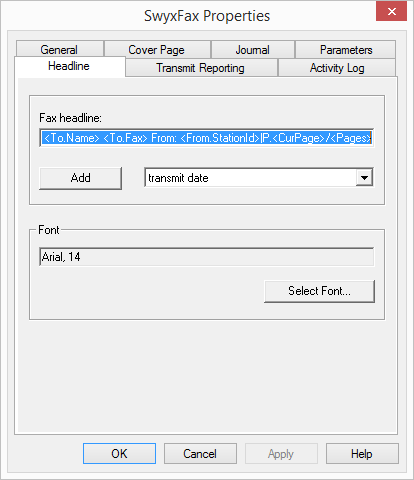
Define the header for the fax documents. This will appear each time a fax is sent and on each faxed page.
In the default setting this line has the following format:
<CurDate> <CurTime>|To: <To.Name> <To.Fax> From: <From.Station-Id>|S.<CurPage>/<Pages>
You can add a text here and make use of additional fields, which will be substituted with the current value during transmission. Select these fields from the drop-down list:
Variable | Explanation |
|---|---|
<CurDate> | current date |
<CurTime> | Current Time |
<To.Name> | Recipient’s name |
<To.Fax> | Recipient's fax number |
<From.Name> | sender's name |
<From.Fax> | Sender's fax number |
<From.StationId> | Sender's Faxstation ID |
<CurPage> | Current page |
<Pages> | page number |
Font
"Select Font…" is used to define the font, the size and the typeface to be used on the cover page. This setting is applied for the display of the header.