24.7.2 The "General" Tab
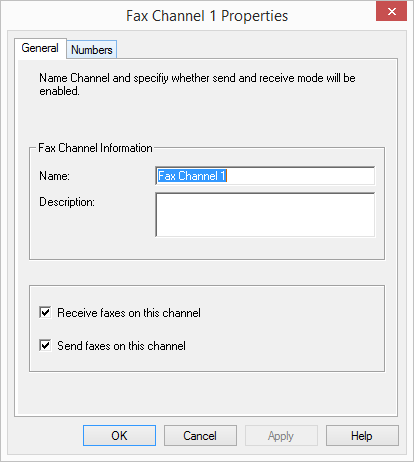
This tab can be used to configure the general information of the fax channel.
Fax Channel Information
The name of the fax channel can be changed. Make sure that the name is unique. As description, you can insert supplementary comments here.
Receive faxes on this channel / Send faxes on this channel
Here you can decide whether the selected fax channel should only be used to send and/or receive faxes. In order to achieve optimal availability, you can assign a number of channels for fax reception only, for example.
The "Numbers" Tab
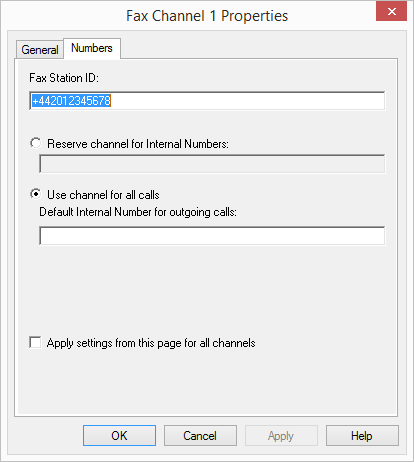
This dialog can be used to define the number to be signaled externally.
Fax Station ID
Enter here the number that the SwyxFax should transmit to the sending fax device when it receives a fax.
Reserve Channel for internal numbers
Here you can enter the fax extensions or ranges to which this fax channel should react, both when sending and receiving faxes. Please use only valid, i.e. already assigned fax numbers.
If this field remains empty, this channel will react to all fax extensions.
Several numbers separated by semicolons can be entered here.
Example:
If you enter "100-102;205", SwyxFax will react to the numbers 100, 101, 102 and 205.
Use Channel for All Calls
Enter the internal default number here. This number will be signaled to the telephone network when sending a fax. This default number is only used if the SwyxFax Client has configured "Use channel default". Please use only a valid, i.e. an already assigned fax number.
Clear
To restart an individual fax channel, highlight the relevant fax channel, and select "Channel | Reset" in the menu. If you want to reset all channels, restart the SwyxFax Server service.