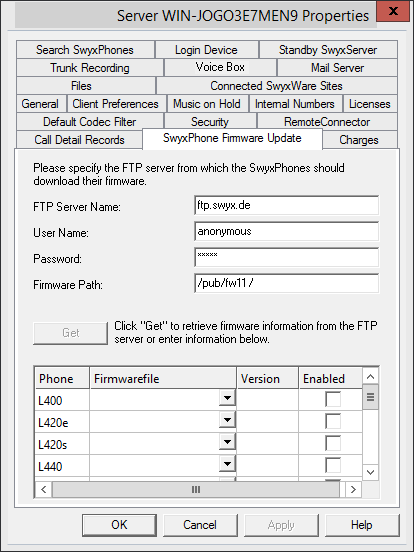20.2.4 Automatic Firmware Update for a SwyxPhone Lxxx
Firmware is the software installed on SwyxPhone itself. It can be updated automatically, i.e. the update is controlled by SwyxServer.
|
|
It may happen that the PhoneManager requests an Update of the SwyxPhone firmware. The menu of the SwyxPhone points out if the automatic updates is not activated.
|
On every start, SwyxPhone Lxxx compares its own firmware with that configured on the server. If these versions differ, the user is requested on the SwyxPhone Lxxx to confirm the software update with OK. During the update SwyxPhone downloads the current firmware version from an FTP server. You can use an FTP server from your network, or you can use the FTP server provided by Enreach on the Internet for this purpose.
This is how you set up the automatic firmware update on the SwyxPhone Lxxx
1 Open the SwyxWare Administration.
2 In the context menu, select "Properties".
The "Properties of…" window will appear.
3 Switch to the "SwyxPhone firmware update" tab:
4 Enter the corresponding data in the tab.

Name of the FTP server

User name, e.g. ‘anonymous’

password (you have to enter your own password)

Directory on the FTP server under which the files containing the current firmware version can be found (e. g. /pub/fw11).
The firmware path and the file name should each not exceed 80 characters.
5 Indicate which software should be used for the update.
You can get the current firmware information from the FTP server listed by clicking on "Get". Then you can select the appropriate firmware version for the SwyxPhone from the drop-down list.
6 Activate the automatic update for the telephone model to be updated.
7 Confirm your entries by clicking on "OK" and close the SwyxWare Administration.
When you restart a SwyxPhone, and after a user logs off from SwyxPhone, the firmware version is compared and if necessary you will be prompted to update your firmware. If you want the firmware query to be displayed on all SwyxPhones, restart the SwyxPhoneManager service.
Please verify that the firmware version in the SwyxWare Administration is the same as the version of the files on the FTP server. Otherwise the user will always be asked to update.