7.5.7 The "Trunk Recording" Tab
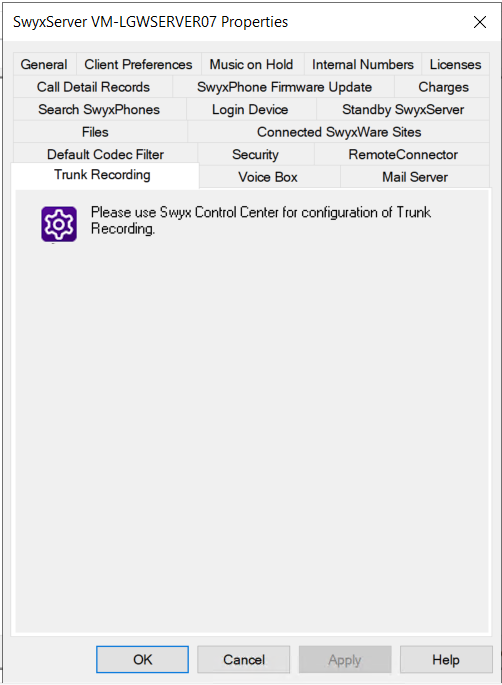
As of version 13.27, trunk recordings can be managed by SwyxWare. They can be stored in the database, in the file system or in an S3 object store. The configuration of the storage location is done via the Swyx Control Center. See https://help.enreach.com/controlcenter/latest.version/web/Swyx/en-US/index.html#context/DataStorage.
When updating SwyxWare, the previous management of recordings can be retained.
When saving and processing personal data, observe the respective applicable legal data protection regulations.
Ensure that all parties on the call are made aware at the beginning of the call that the call is being recorded in accordance with the requirements of the Telecommunications Act. Recording without the express consent of all participants in the conversation is considered unauthorized.
Records in the destination directory cannot be deleted automatically. In order to meet the valid data protection regulations, it may be necessary to delete the Files manually.
Currently excluded from permanent recording are trunks of type SwyxLink, which are managed remotely, and all SIP Gateway trunks.
Internal calls, i.e. calls between two users logged in to the same SwyxServer, are not recorded.
Recording must also be activated in the properties of a trunk group, otherwise no recording takes place. See Record all Trunk Calls.
Calls over SwyxLink trunks can only be recorded if they are locally administered on this server. Calls via SIP gateway trunk (e. g. SwyxConnect) can not be recorded.
Trunk Recordings within SwyxWare for DataCenter
A provider that makes trunk recordings for its customers can make these available to the customer by using the Microsoft Internet Information Server (IIS) or another access via FTP or HTTP (WEBDAV). Access to the directory with the recordings of a trunk can then be individually granted.