7.5.9 The "Mail Server" Tab
The following parameters are used to enable SwyxServer to send email:
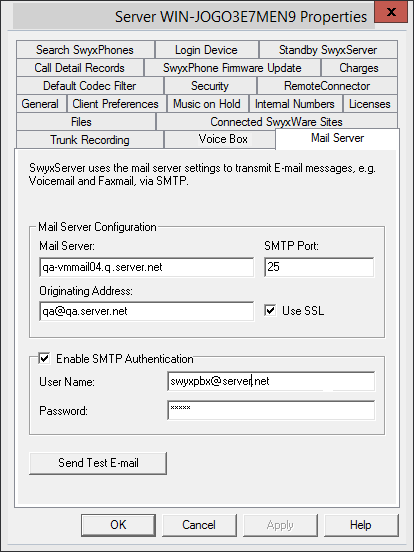
Mail Server Configuration
The explicit address of the SMTP mail server you use is entered in this field. All recorded voice messages and welcome e-mails are delivered to the SwyxWare user via this SMTP server. You can use a symbolic name, a DNS name, or a direct IP address in order to identify the SMTP server.
Enter the SMTP port for connecting the mail server.
Enter into the "sender address" field the email sender address for all voice messages, which SwyxServer will use to make deliveries to SwyxWare users (e.g. SwyxServer@company.com). This address must be chosen in correlation to the SMTP mail server used. Some SMTP mail servers support any choice of originating address, others require that the address be in the same form as the address which already exists for you. In any case, the domain label (e.g. "@company.com") should be identical to one of the domains managed by the mail server.
The date format of the voice message depends on the language setting within the Windows operating system, i.e. a computer with the language English (United States) will also provide an American date format (mm/dd/yy) for the voice messages.
Activate the checkbox "Use SSL" if you want to use a secure connection to the mail server, i.e. encoding the transferred data.
Enable SMTP authentication
Mail server authentication is supported in line with specification RFC 2554. The specific processes supported here are "LOGIN", "PLAIN", "CRAM-MD5".
Activate the checkbox and enter the username and password with which SwyxServer is to authenticate itself on the mail server configured above.
You can send a test email here which will be sent from SwyxServer to the specified sender address via the specified mail server.