7.5.20 The "Default Codec Filter" Tab
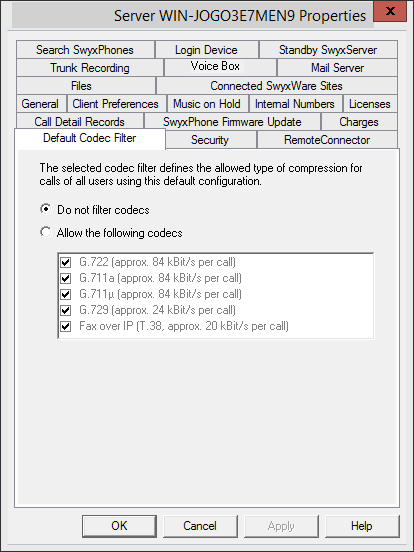
With the help of the codec filter, you can define how voice is compressed for transmission. Specify globally here for the SwyxServer whether codecs should be filtered, and if so, which codecs should be permitted.
Selection | Meaning |
|---|---|
Do not filter Codecs | When "Do not filter codecs" is selected, all media data whatever the codec is transferred without change to the destination (transparent mode). This setting allows foreign Codecs unknown to SwyxServer to be used, e.g. Video. |
G.729 (around 64 kbit/s per call) | Voice, high bandwidth. The voice data is transmitted in HD audio quality. |
G.711a (around 64 kbit/s per call) | Voice, high bandwidth. The voice data is slightly compressed. |
G.711µ (around 64 kbit/s per call) | |
G.729 (around 24 kbit/s per call) | Voice, low bandwidth. The voice data is heavily compressed. |
Fax over IP (T.38, around 20 kbit/s per call) | Fax. In this case, the special fax protocol T.38 is used, which takes the set-up of the IP network into consideration. |
You can also specify the codec filters individually per user within the user properties. The parameters specified here for the selected user are then discarded. See 11.2.1.10 The "Codec Filter" Tab.
The transparent mode (option "Do not filter codec") enables users to take part in calls with new codecs which were previously unknown to SwyxServer.
In non-transparent mode, SwyxServer checks whether the codec used for the voice data in a call is configured as permitted. If it isn't, the call will be rejected. An error message will appear.
In a new installation and in an update, "Do not filter codecs" is set as default. Thus, all codecs are activated.