7.8 Active Calls
In this directory, you can see which connections are active at the moment.
The following detail information can be displayed for every single connection:
In the context menu of "Active Calls", choose "Properties".
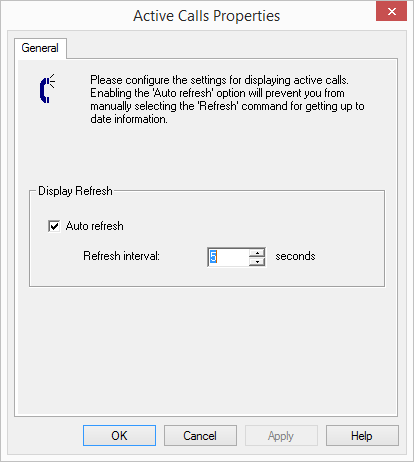
Here you can set the time interval (5 to 100 seconds) for the update of this information.
If the checkbox is not selected, the display will not be updated automatically. You can update the display using the context menu.
If there are connections active, then you can interrupt them by selecting "Delete" in the context menu. Before the connection is disconnected, you must confirm a security query.
In the SwyxWare Administration "Active Calls" context menu, you'll find the option "Export list...". This allows a list of the current connections to be exported to a text file.