13.1.2 The "Profile" Tab
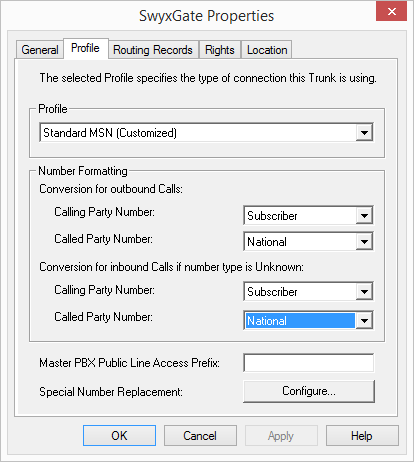
On this tab the profile for all Trunks of this group is specified, along with the conversion of numbers for outgoing calls and the display of the numbers of incoming calls.
You can input the public line access of a superior telecommunication system, and configure automatic number replacement.
This tab appears for all trunk groups.
Profile
A trunk group profile specifies how the trunk interprets and handles the call numbers. Depending on the trunk type, a number of predefined profiles are available. For each of these profiles, the number format is specified. For SIP trunks in particular, the profile specifies the provider and the necessary SIP parameters.
For details of the available profiles, please refer to the respective sections:
For the trunk types SwyxLink and ENUM, only one profile is available at the moment in each case.
Number formats predefined by the profile can be changed by choosing other parameters for the number formats in the field below. After making the change, close the tab with "OK", and a new profile is then created with the name of the provider (e.g. "Freenet (customized)").
The profile that was originally supplied remains available for selection in the selection list.
If you have created a changed profile and switch back to the predefined original profile, the customized profile will be deleted. It is not possible to create multiple customized profiles based on one predefined profile.
Number Format of a Trunk Group
Procedures for converting outgoing numbers and interpreting incoming numbers are defined within a trunk group. In the properties of a trunk group, the selected protocol contains a detailed definition of which numbers (outgoing/incoming and calling/called number) are converted into which formats. This mapping of formats can be modified subsequently by administrators.
You will find the available number format in 10.6.1 NumberFormatProfiles.config
Public line access of the superior PBX
If SwyxWare is configured as a sub-telecommunication system, please specify here the public line access of the superior telecommunication system.
Special number replacement:
You can specify a special automatic number replacement here for individual call numbers.
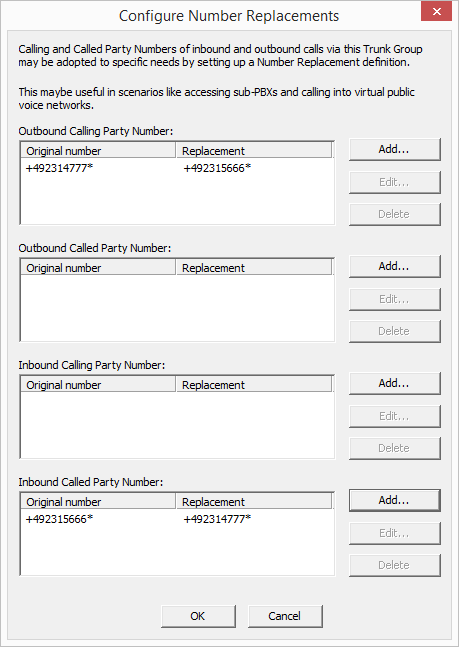
If you want to add or edit an automatic number replacement, a further window opens.
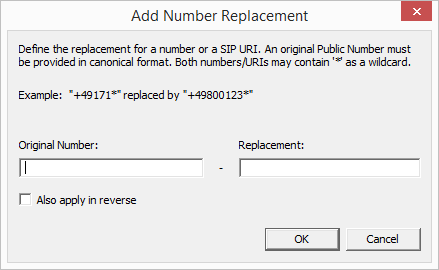
You can specify the replacement of a number or SIP URI here. You can also use placeholders in the definition (10.5 Placeholder).
.
Please note that numbers which go into the public network must be specified in canonical format.
If you activate the checkbox "Apply in reverse", this replacement applies in both directions, i.e. the incoming caller number is replaced and conversely the outgoing destination number, as well as the incoming destination number and the outgoing caller number.
Replacement configured for | "Apply in reverse" affects |
|---|---|
Outgoing caller number | Incoming destination number |
Outgoing destination number | Incoming caller number |
Incoming caller number | Outgoing destination number |
Incoming destination number | Outgoing caller number |
Example 1:
In the table, the replacement of the destination number is configured for outgoing calls:
Original +44* is replaced by 0044*
If "Apply in reverse" is activated, then for incoming calls the 0044 in the caller number is replaced by +44.
Example 2:
The number ‘+442012345' is replaced by ’12345’
If using a profile that has the setting "national" for the destination number, then without this entry 023112345 would be dialed. However, certain special phone codes can be reached only with 12345, and not with a prefixed local area code.