11.2.6.4 The "Speed Dials" Tab
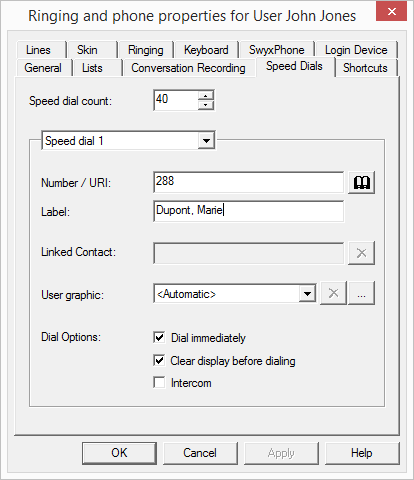
You will also find this tab in the dialog "Button Configuration for User...".
The number of Speed Dials can be defined here. Furthermore, you can assign a number, a label and, if you want, a picture to each Speed Dial.
Users may also assign linked contacts to a speed dial button. Contact data from connected applications (e.g. Swyx VisualContacts, Microsoft Outlook, IBM NotesIBM Notes) are being retrieved, when the user opens the context menu of the speed dial or the contact card.
The link to the connected application can be deactivated via the  button. The speed dial button label and number remain saved on the speed dial button.
button. The speed dial button label and number remain saved on the speed dial button.
 button. The speed dial button label and number remain saved on the speed dial button.
button. The speed dial button label and number remain saved on the speed dial button.In addition you can define
The intercom connection can only be used if the user who is making the call is signaled the status of the user called.
You can also configure a DTMF suffix on a speed dial. To do this, extend the number with an "x" and then add the corresponding DTMF digits. If you want to create a pause during the second dialing, please enter a colon (,) fore each two seconds.
Example:
You would like to dial the number "020 4777555"; when the connection is created, you would like to transmit the numbers "123" per DTMF. You want to dial the digits 898 after ten seconds. Assign the number "020 4777555x123,,,,,898" to the Speed Dial.