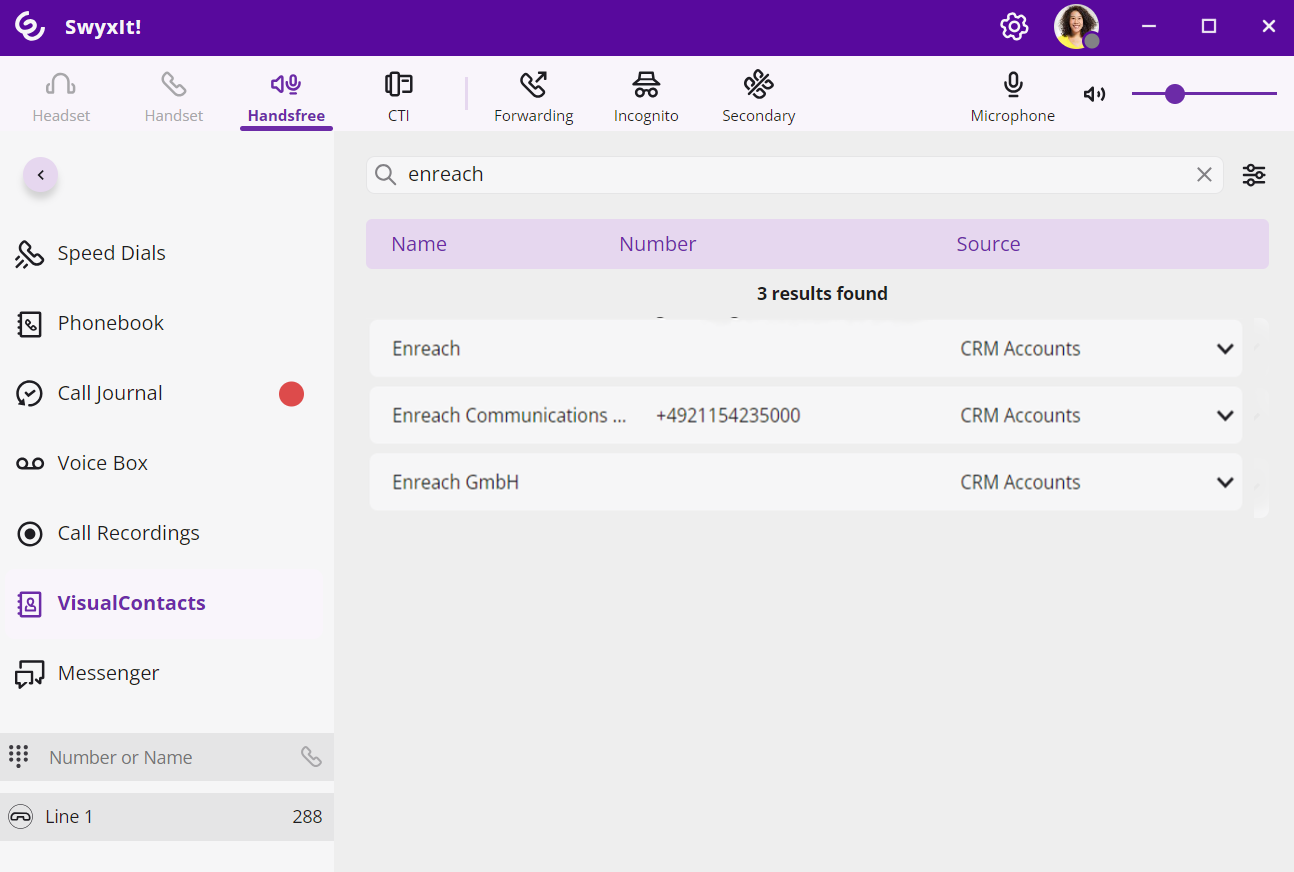13.3 Swyx VisualContacts
You use Swyx VisualContacts to search for contacts in preselected data sources. Furthermore, SwyxIt! automatically retrieves contacts matching the numbers of incoming and outgoing calls from the ESTOS MetaDirectory or C4B XPhone Connect Directory, and displays them on the VisualContacts tab.
The VisualContacts tab consists of control elements and a contacts list.