6.2 Joining a meeting
You can accept a MEETINGS invitation directly through Enreach Contact Desktop.
You will find all MEETINGS invitations in the chat. This way you can attend a meeting later. An invitation expires after 15 minutes.
To accept a Enreach Meetings invitation
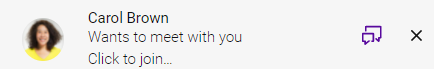
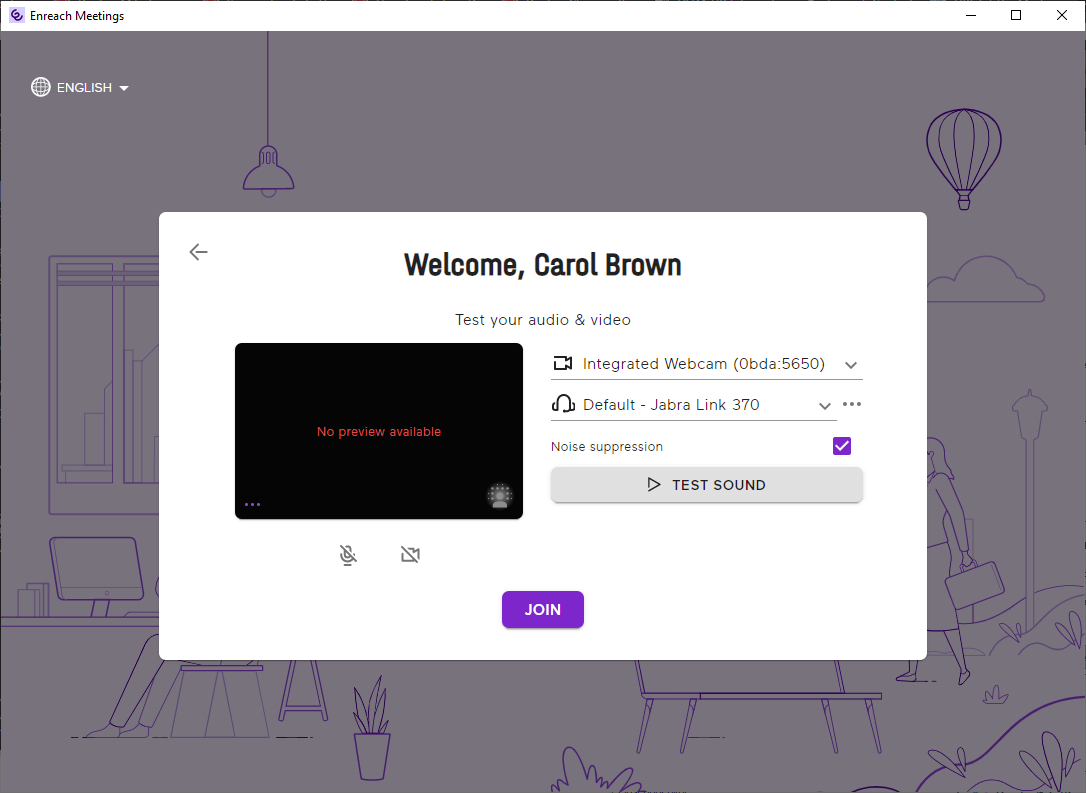
For more information about Enreach Meetings, see the documentation for Enreach Meetings.

