4.4 Using a headset
You can set up preferences that allow you to perform various call control functions using the buttons on your headset. You can use the buttons on your headset to answer, end, reject, and mute calls.
You must select the preferred device in the audio settings in Enreach Contact Desktop. This is mandatory for Headset control. The selection System default will not allow headset integration.
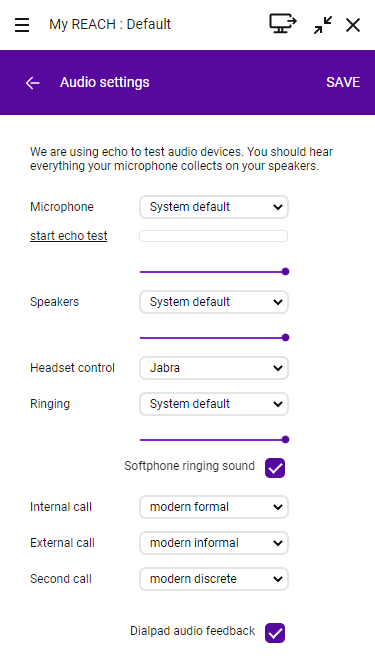
The General setting under Headset control connects headsets to Enreach Contact Desktop based on Human Interface Device (HID) support. Headsets also connect to Microsoft Teams based on HID support. If multiple applications attempt to use the headset at the same time, calls may be interrupted or the headset controls may be temporarily unavailable.