3.2 Incoming device override
You can configure on which device incoming calls are offered.
To select which device will signal incoming calls
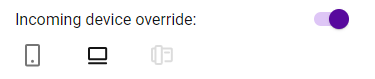
Symbol colour | Explanation |
|---|---|
Grey | The device is available but is not selected. |
Black | The terminal device is selected. Incoming calls are signalled on this terminal. |
Greyed out | The device is not available. |