1 Click Settings in the menu bar.
2 Click Identity to open the Bot Identity page.
3 Click on the logo and select an image from your computer or online storage if you want to change the image.
4 Enter the name of your company under the logo.
5 Click in the Languages field to add or change languages. Repeat this process for all languages you want your bot to support.
6 Select the time zone that will apply to the bot.
7 Enter the URL in the Privacy Policy URL field if your organisation has a privacy policy page.
8 Click on

. You may need to scroll first to find the button.
9 Click on
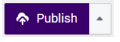
.