6.1 Folder overview
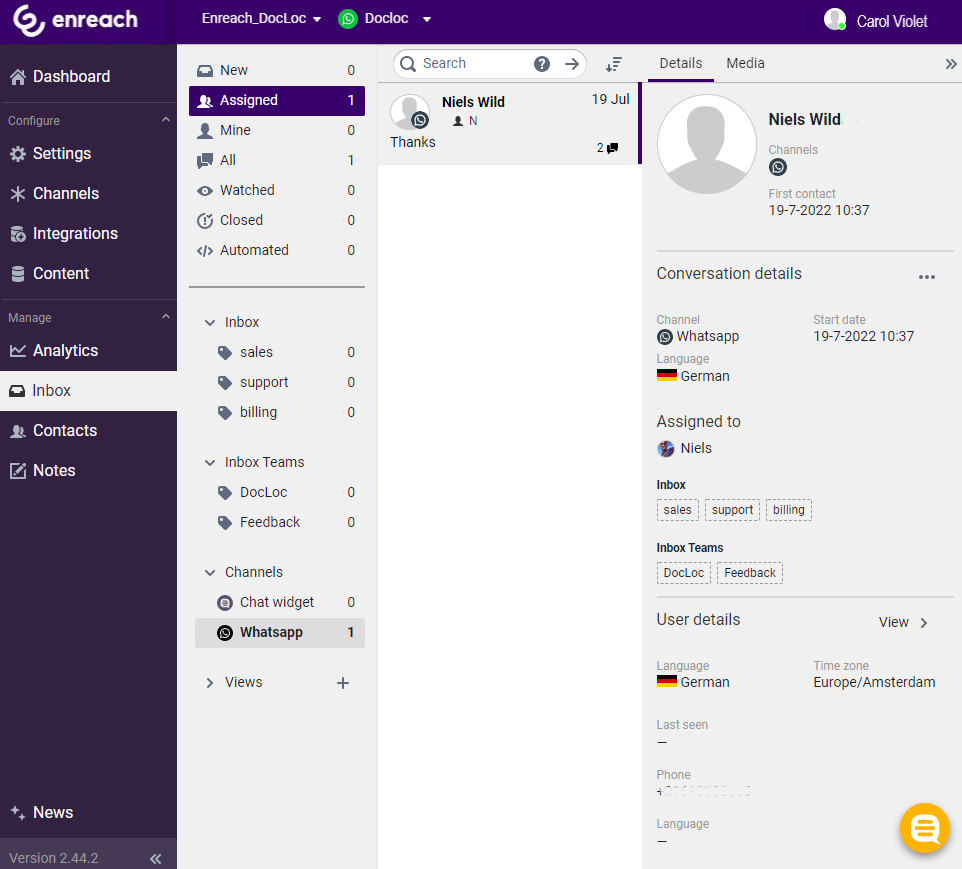
Depending on the status, conversations are displayed in a specific folder of the Inbox. Depending on the access rights, the All and Automated folders are also displayed.
New | Conversations that have been received but not yet assigned to an agent. |
Assigned | Conversations assigned to agents other than you. |
Mine | Conversations assigned to you. |
Watched | Conversations that are being handled by other agents but that you (want to) follow. |
Closed | Completed conversations that require no further action. |
All | An overview of all current conversations (The conversations from all orders are displayed here) |
Automated | An overview of all conversations that have not yet been transferred to an agent (i.e. that are actually being processed by the bot) |
Once a conversation is assigned, you can join it and reply.