7.1 Searching contacts
The contact search field is located above the contact list. Swipe down the contact list with your finger if the search field is not yet visible. Here you can enter a first or last name and a phone number to search your contacts.
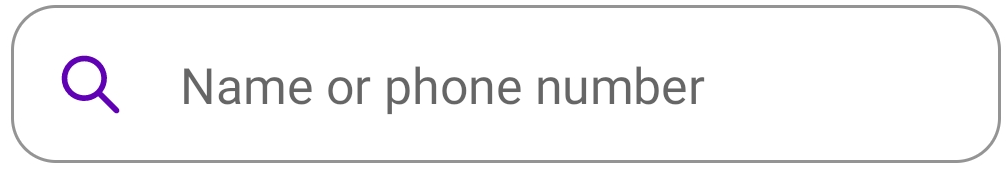
The search results are automatically updated and semantically grouped as each character is entered.
You can additionally filter contacts that have the status Available or that are within your favourites.